Managers said
hiring UX/UX Designers Course
was top priority
Experience the New way of Learning with AI
Nexa Design offers best technologies in the work, Curated for your Career Growth
Part 1: Visual Design Principles
Part 2: UX Laws and Guidelines



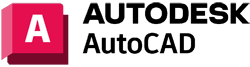
Work on our Real-time Projects , Task Based
Deploying and reverting ensures the successful provisioning and acquisition of resources and metadata, to ensure user traffic never slows down or sees errors.
Deploying and reverting ensures the successful provisioning and acquisition of resources and metadata, to ensure user traffic never slows down or sees errors.
Deploying and reverting ensures the successful provisioning and acquisition of resources and metadata, to ensure user traffic never slows down or sees errors.
Deploying and reverting ensures the successful provisioning and acquisition of resources and metadata, to ensure user traffic never slows down or sees errors.
Deploying and reverting ensures the successful provisioning and acquisition of resources and metadata, to ensure user traffic never slows down or sees errors.
Deploying and reverting ensures the successful provisioning and acquisition of resources and metadata, to ensure user traffic never slows down or sees errors.
Deploying and reverting ensures the successful provisioning and acquisition of resources and metadata, to ensure user traffic never slows down or sees errors.
Deploying and reverting ensures the successful provisioning and acquisition of resources and metadata, to ensure user traffic never slows down or sees errors.
(Mon-Fri)
(Mon-Fri)
(Mon-Fri)
Come and chat with us about your goals over a cup of coffee
2nd Floor, Hitech City Rd, Above Domino's, opp. Cyber Towers, Hyderabad, Telangana
3rd Floor , Whitefield Main Road,Above Domino's, Marathahalli, Bengaluru, Karnataka
Nexa Design is your platform to explore, learn, and innovate.
Join us, and let's design the future, today!